Using the query history
View, replay, and manage all previously executed queries with execution timestamps
Each query that is issued in the current version of the SQL Workbench is recorded for the so-called query
history. It can be accessed by clicking on the "Query History" menu entry in the lower left corner. Once
clicked, there's an overlay on the right-hand side with the list of the issued queries.
The newest queries can be found on top of the list, and with each query listed, there's also an indication
when the query was run, and how long it took to execute.
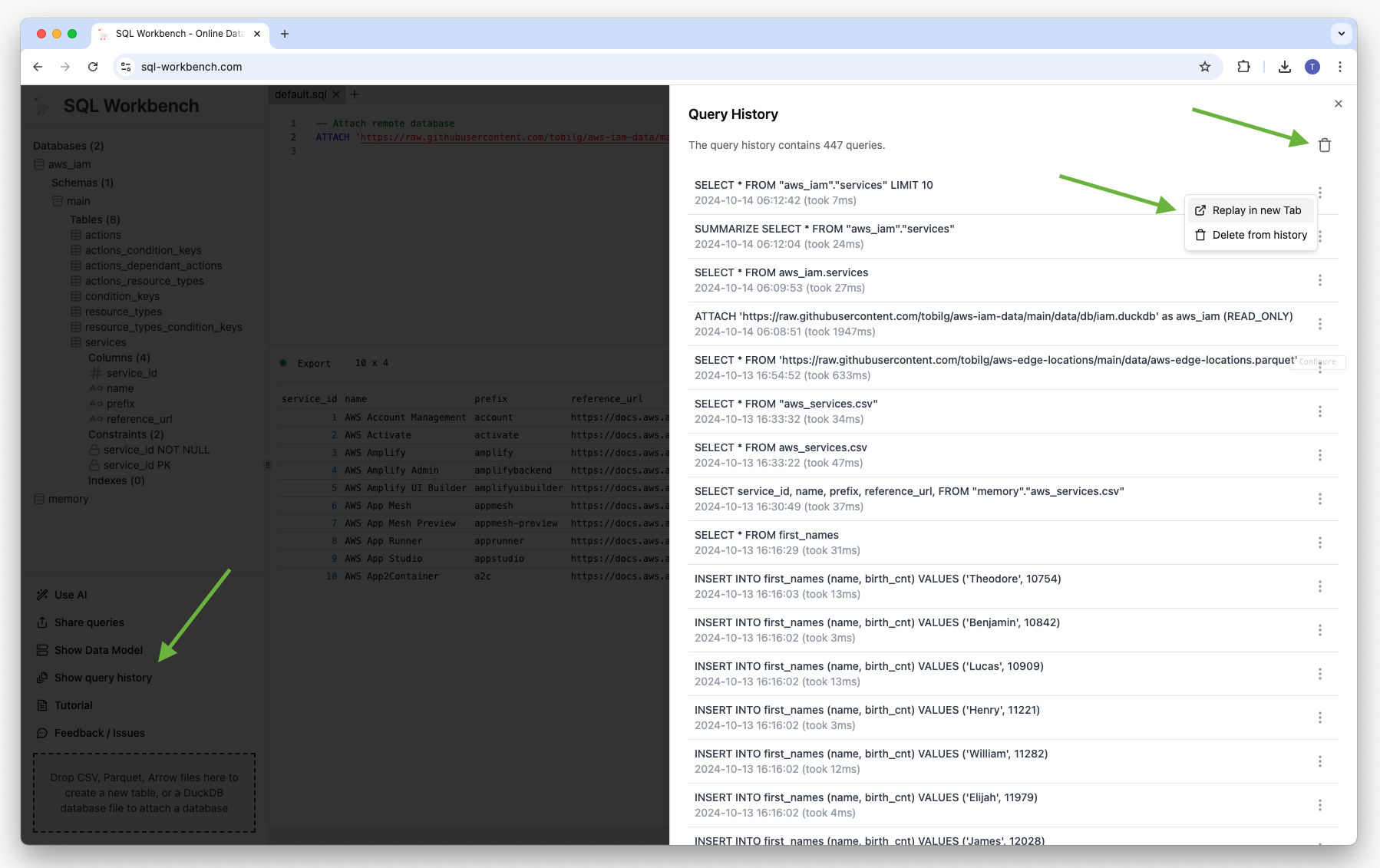
With the trash icon in the top-right corner, the complete query history can be truncated. Also, single query
history entries can be deleted, as well as specific queries can be re-run in a new tab by clicking Replay query in new tab in the menu that's present for each query history entry.